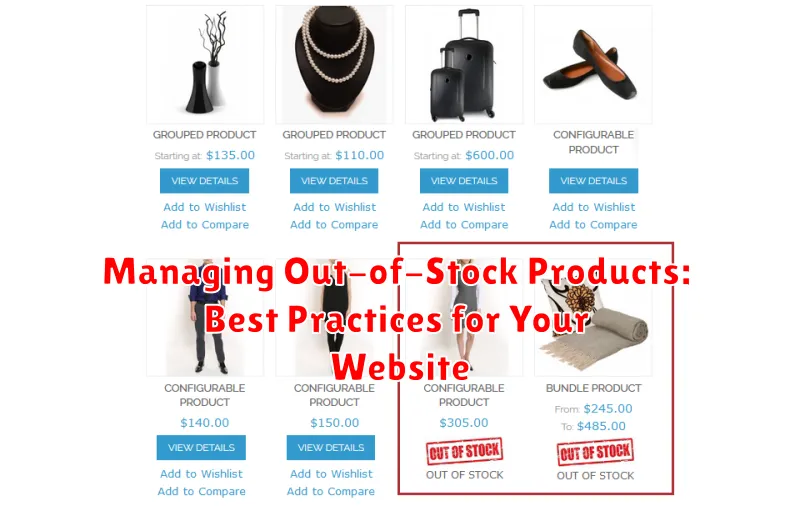Managing out-of-stock products effectively is crucial for maintaining a positive customer experience and preserving your brand’s reputation. Out-of-stock situations are inevitable in e-commerce, but how you handle them can significantly impact your bottom line. This article will explore best practices for managing out-of-stock products on your website, covering strategies to minimize customer frustration, retain sales, and optimize your inventory management. Learn how to implement effective out-of-stock messaging, leverage back-in-stock notifications, and utilize alternative product suggestions to keep customers engaged and satisfied, even when their desired product is temporarily unavailable. Understanding the impact of out-of-stock products on your website is the first step towards implementing solutions that will protect your revenue and foster customer loyalty.
From clear and concise out-of-stock messaging to sophisticated inventory forecasting techniques, mastering out-of-stock product management is essential for any online business. Failing to address out-of-stock scenarios effectively can lead to lost sales, decreased customer satisfaction, and ultimately, damage to your brand. By implementing the best practices outlined in this article, you can transform out-of-stock situations from potential liabilities into opportunities to strengthen customer relationships and optimize your overall e-commerce strategy. Discover how to proactively manage out-of-stock products, minimize their negative impact, and even leverage them to drive future sales.
Understanding the Impact of Out-of-Stock Products
Out-of-stock products can significantly impact your website’s performance and customer satisfaction. Lost sales are a direct consequence, as customers are unable to purchase desired items. This can lead to immediate revenue loss and potentially long-term damage to your brand’s reputation.
Beyond immediate sales losses, stockouts can negatively affect customer experience. A frustrated customer may abandon their cart and seek the product elsewhere, potentially leading to a loss of future business. This can also damage your brand’s image and reduce customer loyalty.
Search engine optimization (SEO) can also be affected. Consistent stockouts can lead to lower search rankings, making it harder for potential customers to find your products. This is because search engines prioritize websites that offer a seamless and positive user experience, which includes product availability.
Finally, out-of-stock items can create operational inefficiencies. Customer service teams may spend valuable time responding to inquiries about product availability, while fulfillment teams struggle to manage backorders and update inventory information.
Strategies for Handling Out-of-Stock Items
Effectively managing out-of-stock products requires a multi-faceted approach. One key strategy is temporary product hiding. Removing the product listing entirely prevents customer frustration, but impacts SEO. A better approach is often to display the product as out-of-stock. This maintains SEO benefits and allows customers to express interest via back-in-stock notifications.
Inventory control is crucial. Accurate tracking helps prevent stockouts in the first place. Implement robust systems to monitor stock levels and predict demand. Consider setting reorder points to trigger automatic replenishment. Analyze sales data to identify trends and adjust inventory accordingly.
Prioritize high-demand products. Ensure adequate stock for top sellers. During stock shortages, allocate limited inventory strategically to maximize revenue. Explore alternative suppliers to diversify your supply chain and mitigate future disruptions.
Communicating with Customers about Out-of-Stock Products
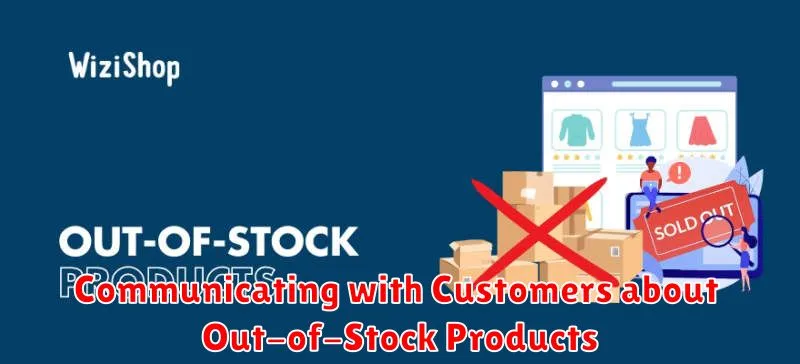
Transparency is key when dealing with out-of-stock items. Clearly indicate on the product page that the item is currently unavailable. Avoid vague language; instead, state “Out of Stock” directly.
Offer an estimated restock date, if possible. If you are unsure, communicate that you are working to replenish stock and will update the information as soon as possible. This manages customer expectations and reduces frustration.
Provide multiple communication channels for customers to inquire about product availability. This could include a dedicated email address, a contact form, or a live chat feature. Promptly respond to all inquiries with accurate information.
Consider offering proactive notifications to customers who have shown interest in out-of-stock products. This allows them to be informed immediately when the product becomes available again. This can be achieved through a back-in-stock notification system.
Providing Alternative Product Recommendations
When a product is out of stock, suggesting alternative options can significantly improve customer experience and potentially save a sale. Rather than losing a customer entirely, offering relevant recommendations keeps them engaged with your site.
Strategic product recommendations should be based on various factors, including similar product features, price range, and customer browsing history. If a specific blue dress is unavailable, recommend similar dresses in blue or other colors within the same price bracket.
Clearly label these alternatives as “You might also like” or “Similar products” to avoid confusing customers. Displaying the out-of-stock item’s original information alongside the alternatives helps reinforce the context of the recommendations.
Consider implementing personalized recommendations based on individual customer data. This tailored approach enhances the customer journey and increases the likelihood of conversion even when the desired product is temporarily unavailable. Prioritize showcasing items currently in stock to streamline the purchase process.
Using Back-in-Stock Notifications Effectively
Back-in-stock notifications are a powerful tool for recapturing lost sales and maintaining customer engagement. Implementing them effectively, however, requires careful consideration.
Capture the Demand: A clear and concise sign-up form is essential. Place it prominently on the product page, making it easy for customers to express their interest. Only ask for necessary information, typically email address and perhaps product size or color if applicable.
Set Expectations: Transparency is key. Inform customers about the estimated timeframe for restocking, even if it’s a broad range. This manages expectations and prevents frustration.
Automate the Process: Utilize automated emails triggered by inventory updates. This ensures timely notifications and reduces manual effort.
Personalize the Message: Address the customer by name and reference the specific product they requested. This adds a personal touch and reinforces their interest.
Respect Customer Preferences: Provide an easy opt-out option for notifications. Respecting customer choices builds trust and strengthens your brand image.
Preventing Out-of-Stock Situations
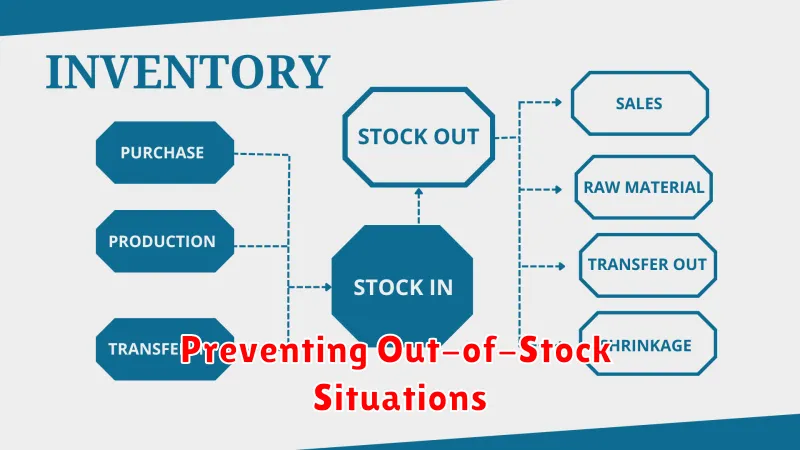
Proactive measures are crucial for minimizing out-of-stock scenarios. Accurate demand forecasting is paramount. Analyze historical sales data, consider seasonality, and account for upcoming marketing campaigns to predict future demand. This allows for informed purchasing decisions and prevents overstocking or shortages.
Establishing robust supplier relationships is also key. Open communication, negotiated lead times, and backup suppliers can mitigate disruptions in the supply chain and ensure timely product replenishment. Diversifying suppliers reduces reliance on a single source and minimizes risk.
Implementing a real-time inventory management system provides visibility into current stock levels. Automated alerts for low stock levels trigger timely reordering, preventing stockouts before they occur. This system should integrate seamlessly with sales channels to ensure accurate inventory tracking.
Analyzing Out-of-Stock Data
Analyzing out-of-stock data is crucial for understanding the frequency, impact, and root causes of stockouts. This analysis helps optimize inventory management and minimize future disruptions. Key metrics to track include the frequency of stockouts for each product, the duration of each stockout, and the lost sales associated with each instance.
Segmentation is key. Analyze out-of-stock data by product category, seasonality, and sales channel to identify trends and patterns. For instance, are certain product categories consistently experiencing stockouts? Are stockouts more frequent during specific times of the year? Answering these questions will reveal areas for improvement.
Correlate out-of-stock data with other data points like website traffic, marketing campaigns, and external factors (e.g., supplier delays) to gain a comprehensive understanding of the contributing factors. This holistic approach provides valuable insights for making informed decisions about inventory replenishment and overall supply chain management.
Optimizing Inventory Management
Efficient inventory management is crucial for minimizing out-of-stock occurrences. Demand forecasting plays a vital role. Analyze historical sales data, seasonality, and market trends to predict future demand accurately.
Implement a robust inventory tracking system. Real-time visibility into stock levels enables proactive reordering and prevents stockouts. Set reorder points for each product based on lead times and safety stock requirements. This ensures sufficient buffer stock to cover unexpected demand fluctuations or delays in supply.
Consider using inventory management software or tools. These tools can automate tasks like tracking stock levels, generating purchase orders, and managing supplier relationships, freeing up time and resources.