In today’s competitive e-commerce landscape, a seamless checkout experience is paramount to success. A clunky, confusing, or frustrating checkout process can lead to abandoned carts, lost revenue, and ultimately, damage to your brand’s reputation. This article will delve into the best practices for crafting an optimized checkout experience that converts browsers into buyers, boosting your e-commerce success. We will cover key aspects such as streamlining form fields, offering diverse payment options, and building trust throughout the checkout process.
Optimizing your checkout experience is not just about making the purchase easy; it’s about creating a positive and frictionless journey for your customers. By implementing the strategies outlined in this article, you can significantly reduce cart abandonment rates, increase conversions, and cultivate customer loyalty. From simplifying payment gateways to providing clear shipping information, we’ll explore the essential elements of a high-converting e-commerce checkout that drives seamless transactions and fosters lasting customer relationships. Learn how to transform your checkout process into a powerful engine for e-commerce success.
Understanding the Importance of a User-Friendly Checkout
A user-friendly checkout experience is crucial for e-commerce success. It directly impacts conversion rates and customer satisfaction. A complicated or frustrating checkout process can lead to cart abandonment, lost sales, and negative brand perception.
Simplicity is key. Customers should be able to easily navigate through the checkout process without confusion. A clear and intuitive design, with minimal steps, reduces friction and encourages completion.
Trust is another vital element. Customers need to feel confident that their personal and financial information is secure. Displaying security badges and using secure payment gateways can help build this trust.
A positive checkout experience translates to increased sales and fosters customer loyalty. Returning customers are more likely to recommend your business if they have had a seamless and enjoyable purchasing journey.
Streamlining the Checkout Process: Reducing Friction Points
A streamlined checkout is crucial for converting potential customers into paying ones. Friction, any element that complicates the buying process, can lead to abandoned carts and lost revenue. Minimizing these points of friction is key to a positive user experience.
One major friction point is a complicated or lengthy checkout process. Requiring customers to create an account before purchasing can be a significant deterrent. Offering guest checkout options allows for quicker transactions. Similarly, multi-step checkouts should be minimized, ideally condensing the process into a single page where possible.
Clearly displaying progress indicators reassures customers and helps them understand where they are in the checkout journey. This transparency builds trust and reduces the likelihood of abandonment. Another important consideration is form optimization. Pre-filling information whenever possible, such as shipping addresses based on postal codes, reduces data entry and saves valuable time for the customer.
Optimizing Form Fields for Easy Data Entry
Optimizing form fields is crucial for a smooth checkout experience. Reduce the number of fields to only essential information. Customers are more likely to abandon a purchase if faced with a lengthy form. Clearly label each field and provide concise instructions where necessary.
Utilize auto-fill and pre-fill functionalities whenever possible. Address auto-completion for common fields like city, state, and country based on postal code input. If a customer is logged in, pre-fill information like name, email, and shipping address.
Input field validation should be clear and informative. Real-time validation helps customers correct errors immediately. Use clear error messages and visually highlight the affected field. Consider using input masking for fields like phone numbers and credit card details to guide correct formatting.
Offering Multiple Payment Options for Customer Convenience
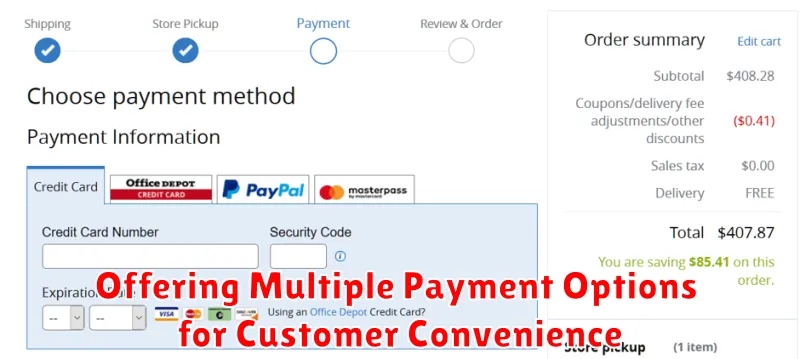
In today’s diverse market, offering a variety of payment options is crucial for a positive checkout experience. Customers have varying preferences and providing multiple choices caters to these individual needs, ultimately increasing conversion rates.
Accepting major credit and debit cards is fundamental. Visa, Mastercard, American Express, and Discover should be standard. Beyond these, consider incorporating alternative payment methods such as digital wallets like Apple Pay and Google Pay for a faster, more streamlined mobile checkout.
Offering buy now, pay later (BNPL) services can also significantly impact sales, especially for higher-priced items. This allows customers to split their payments into smaller, manageable installments, making purchases more accessible.
Consider regional payment preferences. If your business operates internationally, research popular payment methods specific to those regions. For example, integrating payment gateways popular in certain countries demonstrates an understanding of your customer base and fosters trust.
By providing a range of payment options, businesses accommodate a wider audience and signal a commitment to customer convenience, fostering a more positive checkout experience and boosting sales.
Providing Clear and Concise Shipping Information
Transparent and accurate shipping information is crucial for a positive checkout experience. Clearly display all shipping options available, along with their associated costs and estimated delivery times. Ambiguity at this stage can lead to cart abandonment.
Present shipping costs upfront. Avoid surprising customers with added fees at the end of the checkout process. A clearly defined shipping cost table can help customers compare options effectively.
Offer real-time shipping updates. Once an order is placed, keep customers informed about the status of their shipment. Provide tracking numbers and expected delivery dates to manage expectations and reduce customer inquiries.
Simplify address entry. Utilize address auto-completion tools to minimize errors and expedite the checkout process. Offer the option to save multiple shipping addresses for returning customers.
Be clear about shipping restrictions. If you don’t ship to certain locations or have specific requirements for certain products, clearly state these limitations upfront to prevent confusion and frustration.
Enhancing Security with SSL and Other Measures
Security is paramount for a successful e-commerce checkout experience. Customers need to feel confident that their sensitive information is protected. A fundamental aspect of this is implementing SSL (Secure Sockets Layer) encryption.
SSL establishes a secure connection between the customer’s browser and your server, encrypting all data transmitted during the checkout process. This protects against eavesdropping and data breaches, ensuring confidentiality. Displaying a padlock icon in the address bar visually communicates this security to customers. Look for SSL certificates from reputable providers.
Beyond SSL, consider additional security measures such as two-factor authentication (2FA) for added login protection. Regularly update your e-commerce platform and any related plugins to patch security vulnerabilities. Compliance with PCI DSS (Payment Card Industry Data Security Standard) is also crucial for handling credit card information securely.
By implementing these security measures, you demonstrate a commitment to protecting customer data, fostering trust, and encouraging successful transactions.
Building Trust with Secure Checkout Badges and Guarantees
Trust is paramount in online transactions. Displaying recognizable security badges and guarantees prominently during checkout can significantly increase customer confidence and conversion rates. These visual cues assure shoppers that their sensitive information is protected.
Consider incorporating well-known security badges from reputable providers like Norton, McAfee, or Google. These badges act as visual shorthand for robust security measures, instantly reassuring customers.
In addition to security badges, offering clear guarantees further builds trust. Money-back guarantees, satisfaction guarantees, and secure checkout guarantees can alleviate customer anxieties about making a purchase. Clearly articulate the terms of these guarantees to avoid any confusion.
Strategically place these badges and guarantees near payment information fields and the checkout button. This placement reinforces the security message at the crucial moment of purchase decision.
Using Guest Checkout to Simplify the Process
Offering a guest checkout option is crucial for streamlining the purchasing process and reducing cart abandonment. Many customers are hesitant to create an account just to make a single purchase. Removing this barrier allows for a faster and more convenient experience, especially for first-time buyers.
Guest checkout allows customers to quickly input their shipping and payment information without the added steps of account creation. This reduces friction in the buying process, encouraging completion of the purchase. While gathering customer data is valuable, requiring account creation can deter immediate sales. A guest checkout provides a balance, allowing for a sale while still offering the option to create an account after the purchase is completed.
It’s important to make the guest checkout option clearly visible and easily accessible. A confusing or hidden guest checkout defeats its purpose. Clearly label the option and ensure it is prominently displayed alongside the account login/creation option.
Leveraging Exit-Intent Popups to Recover Abandoned Carts
Exit-intent popups are a powerful tool to recapture the attention of shoppers who are about to abandon their carts. These popups are triggered when a user’s cursor moves towards the browser’s close button or navigation bar, signaling their intent to leave the site.
Effectiveness hinges on offering compelling incentives within the popup. A small discount, free shipping, or a reminder of the items in their cart can be enough to persuade a customer to complete their purchase. Avoid being overly intrusive with frequent popups or demanding too much information.
Personalization is key. Tailoring the popup’s message to the specific products in the cart or the customer’s browsing history can significantly improve conversion rates. For example, if a customer has been browsing running shoes, offer a discount on related accessories like socks or insoles.
Testing is essential. Experiment with different popup designs, offers, and trigger timing to optimize their effectiveness. A/B testing allows you to identify what resonates best with your target audience and maximize your cart recovery rate.
A/B Testing Your Checkout Process for Continuous Improvement
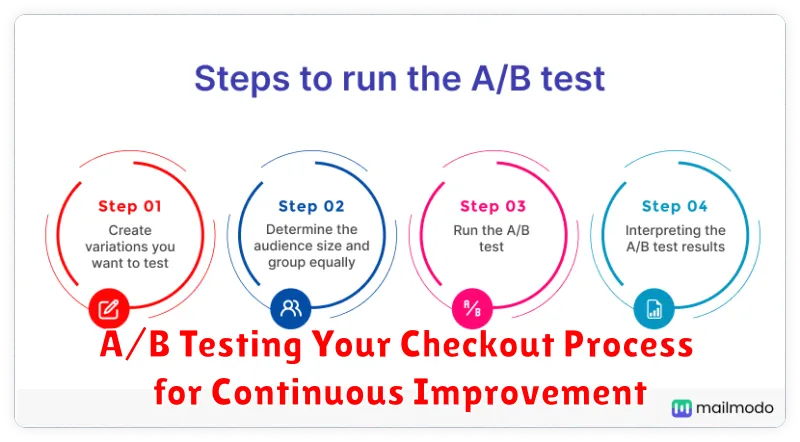
A/B testing, also known as split testing, is crucial for optimizing your checkout process and driving conversions. By systematically testing different variations, you can identify what resonates best with your customers and make data-driven decisions.
Consider testing elements such as:
- Button Placement and Color: Experiment with different button sizes, colors, and placement to see what encourages clicks.
- Form Fields: Streamline your form by reducing unnecessary fields or adjusting their layout.
- Payment Options: Offering a variety of payment methods can cater to different customer preferences.
- Call to Action (CTA) Text: Test different phrasing to find the most effective call to action.
Carefully track your key performance indicators (KPIs) like conversion rates, average order value, and cart abandonment rates for each variation. Analyze the results and implement the changes that demonstrably improve your checkout performance.
Remember to test one element at a time to isolate the impact of each change. Continuously iterate and refine your checkout process based on the data collected through A/B testing. This iterative approach will help you achieve a seamless and high-converting checkout experience.

